Drawer Menu
- Published on
- • 3 mins read•--- views
- Authors
Preview
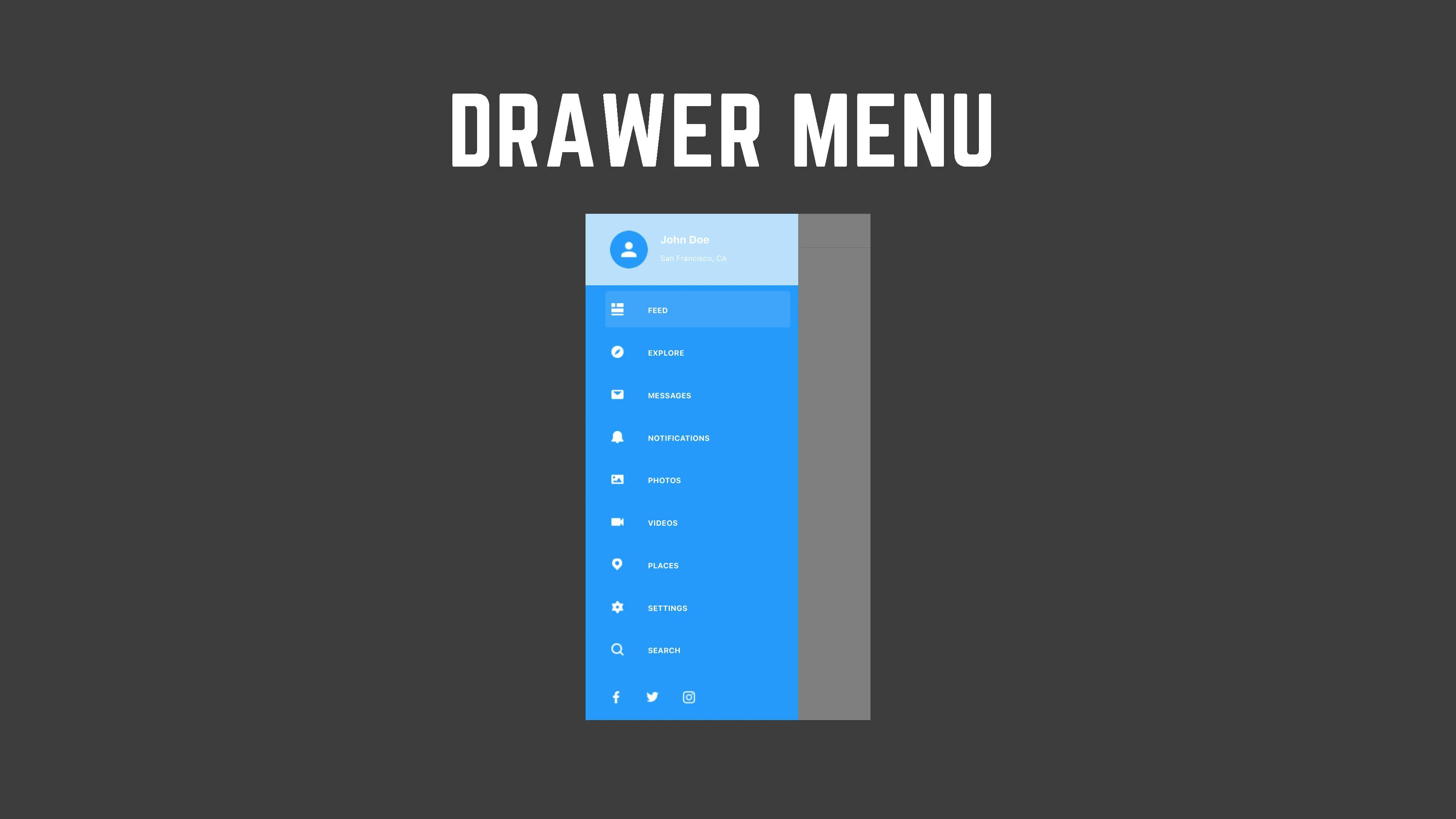
Drawer Menu
react
DrawerMenu.js/**
* React Native Code Snippets - Drawer Menu UI Example
*
* TODO:
* [x] 1. Prepare
* [x] 2. Install dependencies components, e.g. @react-navigation
* [x] 3. Build a simple drawer menu with 2 inner testing screens
* [x] 4. Define images & menus constant that will be used in step 5
* [x] 5. Add custom drawer menu items
* [x] 6. Create Stack Navigator for each screens
* [x] 7. Link up the drawer menu with some UI examples which created in previous videos
* [x] 8. Style the drawer menu
*
* */
import React, {useState} from 'react';
import { View, TouchableOpacity } from 'react-native';
import { NavigationContainer } from '@react-navigation/native';
import { createStackNavigator} from '@react-navigation/stack';
import {
createDrawerNavigator,
DrawerContentScrollView,
DrawerItemList,
DrawerItem
} from '@react-navigation/drawer';
import styled from 'styled-components/native';
const MENUS =[{
name: 'Feed',
label: 'FEED',
icon: require('../../../assets/images/feed_white_icon.png')
},{
name: 'Explore',
label: 'EXPLORE',
icon: require('../../../assets/images/explore_white_icon.png')
},{
name: 'Messages',
label: 'MESSAGES',
icon: require('../../../assets/images/messages_white_icon.png')
},{
name: 'Notifications',
label: 'NOTIFICATIONS',
icon: require('../../../assets/images/alert_white_icon.png')
},{
name: 'Photos',
label: 'PHOTOS',
icon: require('../../../assets/images/photos_white_icon.png')
},{
name: 'Videos',
label: 'VIDEOS',
icon: require('../../../assets/images/videos_white_icon.png')
},{
name: 'Places',
label: 'PLACES',
icon: require('../../../assets/images/places_white_icon.png')
},{
name: 'Settings',
label: 'SETTINGS',
icon: require('../../../assets/images/settings_white_icon.png')
},{
name: 'Search',
label: 'SEARCH',
icon: require('../../../assets/images/search_white_icon.png')
},]
const VideosScreen = () => {
return (
<Container>
<Text size='24px'>Videos Screen</Text>
</Container>
)
}
const SettingsScreen = () => {
return (
<Container>
<Text size='24px'>Settings Screen</Text>
</Container>
)
}
const Drawer = createDrawerNavigator();
const Stack = createStackNavigator();
const StackNavigator = () => {
return (
<Stack.Navigator>
<Stack.Screen name="Videos" component={VideosScreen}/>
<Stack.Screen name="Settings" component={SettingsScreen}/>
{/* you can define other screens stack here */}
{/* <Stack.Screen name="Feed" component={ActivityFeed} options={{headerShown: false}}/>
<Stack.Screen name="Messages" component={MessagingOption1} options={{headerShown: false}}/>
<Stack.Screen name="Profile" component={ProfileOption2} options={{headerShown: false}}/> */}
</Stack.Navigator>
)
}
const CustomDrawerContent = (props) => {
const [activedIndex, setActivedIndex] = useState(0);
return (
<SideBarContainer>
<TouchableOpacity onPress={()=>{
props.navigation.navigate('Profile')
props.navigation.closeDrawer();
}} >
<Header>
<Avatar source={require('../../../assets/images/avatar.png')} style={{width: 50, height: 50, borderRadius:50}}/>
<View style={{justifyContent: 'flex-start', alignItems: 'flex-start', marginLeft: 16 }}>
<Text color='#fff' size='14px' bold>John Doe</Text>
<Text color='#fff' size='10px'>San Francisco, CA</Text>
</View>
</Header>
</TouchableOpacity>
<DrawerContentScrollView style={{marginLeft:16}}>
{/* <DrawerItemList {...props} /> */}
{
MENUS.map((menu, index)=>{
return (
<DrawerItem
activeTintColor = '#fff'
focused = {activedIndex === index}
key = {index}
label={()=>(<Text align='left' color='#fff' size='10px' bold>{menu.label}</Text>)}
onPress={()=>{
props.navigation.navigate(menu.name);
props.navigation.closeDrawer();
setActivedIndex(index);
}}
icon = {()=>(
<Icon source={menu.icon}/>
)}
style={{height: 48}}
></DrawerItem>
)
})
}
</DrawerContentScrollView>
<Footer>
<TouchableOpacity>
<Icon source={require('../../../assets/images/facebook_white_icon.png')} style={{marginRight: 32}}/>
</TouchableOpacity>
<TouchableOpacity>
<Icon source={require('../../../assets/images/twitter_white_icon.png')} style={{marginRight: 32}}/>
</TouchableOpacity>
<TouchableOpacity>
<Icon source={require('../../../assets/images/instagram_white_icon.png')} style={{marginRight: 32}}/>
</TouchableOpacity>
</Footer>
</SideBarContainer>
)
}
const DrawerNavigator = () => {
return (
<Drawer.Navigator
openByDefault
hideStatusBar={true}
initialRouteName="Videos"
drawerStyle={{
marginVertical: -10
}}
drawerContent={(props)=>(<CustomDrawerContent {...props} />)}
>
<Drawer.Screen name ="Stacks" component={StackNavigator}/>
</Drawer.Navigator>
)
}
const DrawerMenu = () => {
return (
<NavigationContainer>
<DrawerNavigator/>
</NavigationContainer>
);
}
const Container = styled.View`
flex: 1;
background-color: #fff;
justify-content: center;
align-items: center;
`;
const SideBarContainer = styled.View`
flex: 1;
background-color: #2699fb;
`;
const Header = styled.View`
height: 104px;
background-color: #bce0fd;
flex-direction: row;
padding: 32px 32px;
`;
const Footer = styled.View`
flex-direction: row;
align-items: center;
justify-content: flex-start;
margin-left: 32px;
margin-bottom: 32px;
`;
const Text = styled.Text`
color: ${(props)=>(props.color ? props.color: '#2699fb')};
font-size: ${(props)=>(props.size ? props.size: '14px')};
line-height: ${(props)=>(props.height ? props.height: '24px')};
font-weight: ${(props)=>(props.bold ? 'bold': 'normal')};
text-align: ${(props)=>(props.align ? props.align : 'center')};;
`;
const Avatar = styled.Image`
width: 40px;
height: 40px;
`;
const Icon = styled.Image`
width: 16px;
height: 16px;
`;
export default DrawerMenu;